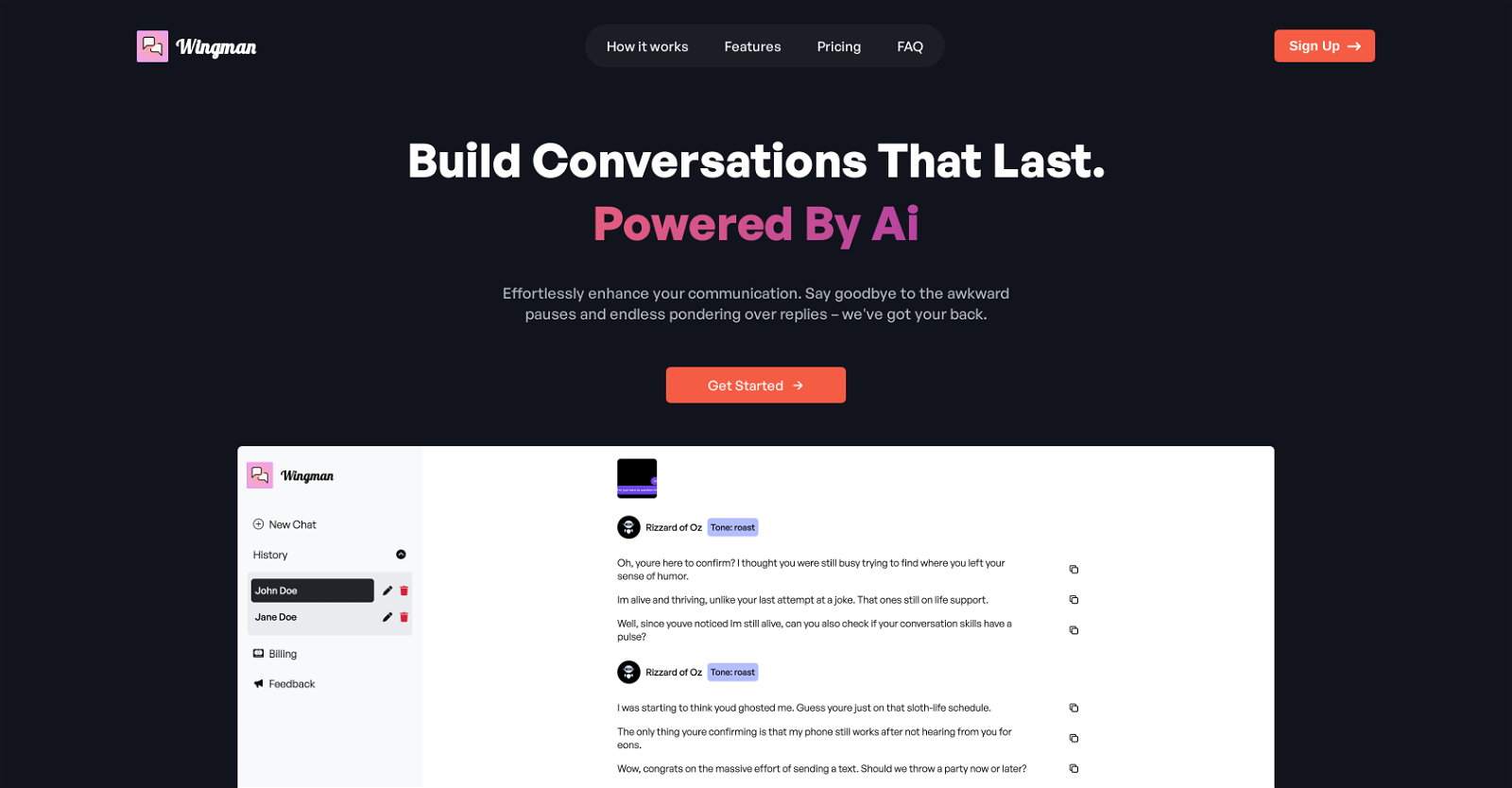What is Wingman?
Wingman is an AI-powered tool designed to elevate and enrich user conversations. It provides intelligent reply suggestions based on context obtained from uploaded screenshots of the user's conversation.
How does Wingman work?
Wingman works in three steps. First, the user uploads a screenshot of their conversation. The tool delves into the conversation's context and provides personalized suggestions tailored to the dialogue. Next, the user sets their preferred tone for the conversation, allowing Wingman to adapt its suggestions. Lastly, the user picks a response from the suggested messages created by Wingman.
Does Wingman understand different languages?
Yes, Wingman does understand different languages. Users can upload screenshots in their preferred language and Wingman will generate reply suggestions in the same language.
What is the pricing model for Wingman?
Wingman has a simple and transparent pricing model. The pro version, priced at $10.00 per month, includes features such as chat history, unlimited chats, replies, screenshots, custom response tones, and priority support.
How can users adjust the tone of their message with Wingman?
Users can adjust the tone of their messages through Wingman by selecting a preferred tone in its settings. The options include casual, professional, or a unique tone that resonates with the user. Wingman adapts to the user's selected style, ensuring messages are authentic and impactful.
Can Wingman be used to converse with multiple people?
Yes, Wingman can be used to converse with multiple people. Users can upload screenshots from different chats and Wingman will create response suggestions for each, thereby facilitating communication with multiple interlocutors.
How does Wingman maintain continuity in conversations?
Wingman maintains continuity in conversations by allowing users to add multiple screenshots to a single chat. This enables the tool to understand the context and make interactions feel natural and continuous.
How do I upload a screenshot to Wingman?
Uploading a screenshot to Wingman is the initial step in its workflow. Users capture the essence of their conversation by simply uploading the screenshot into the tool for analysis.
Can users add multiple screenshots to a single conversation in Wingman?
Yes, users can add multiple screenshots to a single conversation in Wingman, promoting continuity and understanding of conversational context.
How customized can the responses from Wingman be?
The responses from Wingman can be highly customized. Aside from generating personalized suggestions based on the context of the uploaded conversation, users can also adjust the tone of the responses to entwine with their own unique style.
How does Wingman ensure the authenticity of my messages?
Wingman ensures the authenticity of your messages by adapting to the tone you select, whether it's casual, professional, or something unique to you. This approach ensures that your responses feel authentically yours.
Does Wingman require a credit card for use?
No, Wingman does not require a credit card for use. Its pricing model is straightforward with no hidden fees or necessities for a credit card.
How does Wingman protect my personal data?
Wingman guarantees privacy by assuring against storage or sharing of personal data. Your conversations and personal data remain confidential and secure within your account.
CanBe Wingman used for both casual and professional communication?
Yes, Wingman can be used for both casual and professional communication. The user can set the desired tone for their messages, whether they are aiming for a casual or professional vibe.
Does Wingman offer any unique tone settings?
Wingman does offer unique tone settings. Apart from the standard casual and professional tones, users can select a tone that matches their unique style, ensuring that their messages mirror their authenticity.
How does Wingman deliver witty comebacks and thoughtful replies?
Wingman delivers witty comebacks and thoughtful replies by diving deep into the context of the conversation. The AI-powered tool is able to create curated suggestions ranging from witty comebacks to thoughtful responses that align with the user's set tone and conversation style.
How does Wingman enrich conversations?
Wingman enriches conversations by providing intelligent and personalized reply suggestions. These reply suggestions are crafted based on the context and tone of the uploaded conversation, promoting authentic and impactful interactions.
How does Wingman delve into the context of the conversation for suggestions?
Wingman delves into the context of a conversation by analyzing the uploaded screenshot. It uses this context to generate personalized suggestions that are tailored to the specific dialogue, thereby maintaining relevance and appropriateness.
Can Wingman be used for different chat applications?
Wingman can be used for different chat applications as it works based on screenshots uploaded by the user. As such, any conversation, regardless of the chat application, can be enhanced using Wingman as long as it can be screenshot and uploaded.
How can I cancel my subscription with Wingman?
You can cancel your subscription with Wingman at any time. Even after cancellation, you will retain access to all chats previously created with Wingman.